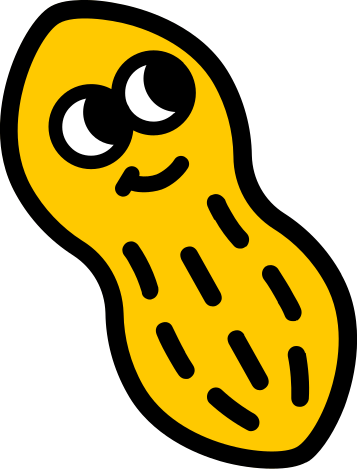- Peanut – The app/protocol you’re using: a self-custodial app to send, receive and cash out digital dollars using links and QR codes, across many countries and currencies.
- Stablecoin – A cryptocurrency designed to stay at a stable value (usually $1), typically backed by cash or similar assets, so it works more like digital cash than a volatile coin.
- USDC – A popular USD-pegged stablecoin issued by Circle, fully backed by cash and cash-equivalent assets and redeemable 1:1 for dollars. It’s the “digital dollar” Peanut mainly uses.
- Digital dollar – A dollar represented as a token on a blockchain (like USDC), instead of in a bank account; behaves like cash that can move instantly online.
- Fiat currency – Government money like USD, EUR, NGN, ARS, etc. In Peanut, users often go from fiat → stablecoins (on-ramp) and back (off-ramp).
- Self-custody – The user, not a company, controls the wallet’s keys and therefore the money. If you hold the keys, you hold the funds.
- Non-custodial wallet – A wallet where only the user controls the private keys. Peanut is non-custodial / self-custodial, not a bank or exchange.
- Wallet address – A public identifier (like a bank account number) on a blockchain where funds can be sent. Peanut hides most of this complexity behind links and QR codes.
- Send link – A URL/QR generated by Peanut that represents a payment or request. Anyone with the link can follow simple steps to pay or claim money.
- Request link – A Peanut link that asks someone to pay you or lets you send them money; when they open it, they see how to pay or how to claim using their wallet, card, or other supported method.
- On-ramp – A regulated service that converts local fiat money (card, bank, mobile money) into crypto (e.g., USDC) in the user’s wallet. Peanut plugs into third-party on-ramps rather than running its own.
- Off-ramp – The reverse of on-ramp: turning stablecoins in a wallet back into local fiat (cash out to bank, mobile money, etc.), typically via a partner service.
- Cash out – The user action of converting their digital dollars (USDC) into local money they can use in the real world, usually via an off-ramp.
- Deposit – Bringing funds into Peanut: for example, receiving USDC from another wallet, or using an on-ramp to buy USDC that appears in the user’s Peanut wallet.
- Withdrawal – Sending funds out of Peanut: either sending USDC to another wallet, or using an off-ramp to move it to a bank/mobile money account.
- On-chain – A transaction that is actually recorded on the blockchain (e.g., Ethereum or Arbitrum). Once confirmed, it can’t be reversed.
- Blockchain – A shared, tamper-resistant database where all on-chain transactions are recorded. Networks like Ethereum and Arbitrum are blockchains Peanut uses under the hood.
- Ethereum – A major smart-contract blockchain. Arbitrum is built as a Layer 2 on top of Ethereum to make transactions faster and cheaper.
- Arbitrum – A Layer-2 network on top of Ethereum that makes transactions much cheaper and faster by batching them (rollups) while inheriting Ethereum’s security. Peanut uses chains like this to keep costs low.
- Layer 2 (L2) – A scaling network built on top of a base blockchain (Layer 1) like Ethereum to increase speed and reduce costs (e.g., Arbitrum).
- Gas fee – The network fee paid to process a blockchain transaction. On L2s the gas fee is usually a few cents or less, which is what makes Peanut affordable at scale.
- Transaction – A signed instruction on a blockchain (e.g., “send 10 USDC from A to B”). In Peanut, every on-chain send, claim, or cash-out ultimately becomes a transaction.
- Pending transaction – A transaction broadcast to the network but not yet confirmed. Users may see “pending” status for a short time if the network is busy.
- Confirmation – When the network includes a transaction in a block and it’s considered final. More confirmations = higher certainty it won’t be reverted.
- Token – A digital asset that lives on a blockchain (like USDC). Tokens follow standards (like ERC-20) so different apps and wallets can support them.
- ERC-20 token – The most common token standard on Ethereum-style chains; USDC is an ERC-20 token on Ethereum and many L2s.
- Smart contract – Code that runs on a blockchain and holds/controls tokens according to predefined rules. Peanut uses smart contracts to handle links, claims and payments safely.
- EVM (Ethereum Virtual Machine) – The “runtime” that executes smart contracts on Ethereum and compatible chains (Arbitrum, etc.). It’s why the same Peanut contracts can work on many EVM chains.
- Private key – A secret cryptographic key that controls the funds in a wallet. Anyone with the private key can move the money; it must never be shared.
- Seed phrase / recovery phrase – A series of words that backs up the wallet’s private keys. If someone else gets it, they can drain the wallet; if the user loses it, they may lose access forever.
- Passkey – A modern login method that uses device-level cryptography (often with biometrics) instead of passwords or raw seed phrases, to make self-custody safer and easier for normal users.
- Hot wallet – A wallet connected to the internet and used for everyday spending (like Peanut on a phone). Very convenient, but users should still follow good security practices.
- Cold wallet – A wallet kept offline (like a hardware wallet) for long-term storage of larger amounts.
- Wallet backup – Any method of safely recording the seed phrase, passkey or recovery options so the user can regain access if they lose their phone.
- Device loss – When a user loses their phone, they need their backup/passkey to restore access.
- KYC (Know Your Customer) – Identity checks (ID, selfie, etc.) required by regulated on/off-ramp partners before they can convert large amounts of fiat ↔ crypto.
- AML (Anti-Money Laundering) – Regulations and controls designed to prevent criminal use of financial systems. On/off-ramp partners and compliance providers handle this.
- Compliance provider – A company that handles KYC/AML checks, sanctions screening and risk scoring on behalf of Peanut’s on/off-ramp partners.
- Third-party provider – External companies (on-ramps, off-ramps, compliance tools like bridge.xyz) that handle fiat payments, identity checks and other pieces around Peanut’s self-custodial core.
- Fiat on/off-ramp – The combined system of fiat deposit (on-ramp) and cash-out (off-ramp) providers that move value between bank money and stablecoins.
- Compliance check – Automated or manual review of a user’s profile or transaction (e.g., large cash out) to ensure it meets regulations and risk policies.
- Sanctions list – Official lists of people and entities that financial services are legally prohibited from serving; ramps must block them.
- Proof of funds – Evidence showing where money came from (e.g., salary, business revenue). Sometimes requested by compliance teams for large or suspicious transfers.
- Custodial wallet – A wallet where a company controls the keys and can freeze or move funds (like many exchanges). Peanut aims to avoid this by being self-custodial.
- Centralized exchange (CEX) – A company like Binance or Coinbase where users trade and store crypto; user funds are usually custodial while on the platform.
- Decentralized exchange (DEX) – A smart-contract-based exchange where users trade directly from their own wallets without giving custody to a company.
- Refund – Sending money back to a payer via a new transaction or link, since the original on-chain transaction cannot be reversed.
- Chargeback (non-existent on-chain) – In card systems a bank can reverse a transaction; on public blockchains there is no equivalent, which reduces certain fraud types but makes typos unforgiving.
- Scam / phishing – Attempts to trick users into sharing private keys, seed phrases, or clicking fake links. Users should never share secret phrases and should always use official Peanut links.
- Impersonation – A fraudster pretending to be Peanut support or another person to get access to a user’s wallet or device.
- Fraud report – A complaint a user can make to Peanut support or partners if they suspect fraud; while funds can’t usually be reversed, accounts or links can sometimes be blocked going forward.
- Block explorer – A website or tool (like Arbiscan or Etherscan) that lets anyone look up transactions, wallet balances and contracts on a blockchain.
- Transaction hash (tx hash) – A unique ID for a specific blockchain transaction. Support teams often ask for this to investigate issues.
- Network / chain – A specific blockchain environment such as Ethereum mainnet or Arbitrum; sending to the wrong network can strand funds if a user doesn’t know what they’re doing.
- Mainnet – The “real money” version of a blockchain where transactions have real economic value. Peanut runs on mainnets when handling actual user funds.
- Testnet – A practice version of a blockchain used by developers to test features without risking real funds.
- Network congestion – When too many transactions are hitting the network at once, causing delays or higher gas fees.
- Throughput / TPS – “Transactions per second” a network can handle. L2s like Arbitrum are designed for high TPS and lower fees.
- Latency – How long it takes from initiating a payment to it being usable/confirmed for the receiver. Peanut aims for low latency via efficient chains and flows.
- Exchange rate – The price at which one currency is swapped for another (e.g., USDC → ARS). On/off-ramps show this when a user cashes in or out.
- FX (foreign exchange) – The broader market and process of converting between currencies like USD, EUR, NGN, etc.; stablecoins often sit in the middle of these flows.
- Liquidity – How easily a token can be bought/sold or cashed out without big price changes. Good liquidity makes on/off-ramping smooth.
- Attestation / audit – Reports published by stablecoin issuers and financial companies that independent firms have checked their reserves or balances.
- Volatility – How much a price moves up and down. Stablecoins aim for low volatility; other crypto like BTC/ETH is highly volatile.
- Fiat ramp partner – A company that Peanut integrates with to handle local payments (cards, bank transfers, mobile money) for deposits and cash-outs.
- Limits & caps – Maximum amounts users can send, receive, deposit or withdraw within a time period, often imposed by regulatory or risk rules of ramps and partners.
- Invite / OG program – Peanut’s early user / community rewards system, where invited or “OG” users may get perks, access, or bonuses.
- P2P payment – Peer-to-peer payments between individuals, without a bank in the middle. Peanut is optimized for fast P2P payments across borders.
- Merchant – A business that accepts payments from customers. With Peanut, a merchant might use checkout links or QR codes instead of a traditional card terminal.
- Point of sale (POS) – The place or system where a customer pays a merchant. A POS can be as simple as a phone showing a Peanut QR code.
- Support channel (Discord / helpdesk) – Official online spaces (Discord, support form, etc.) where Peanut staff respond to issues and integration questions.
- Terms & Conditions – The legal agreement that outlines how Peanut and its partners can be used, what’s allowed, and what users are responsible for.
- Privacy policy – A document explaining how Peanut and its partners collect, store and use personal data (like device info, KYC data, usage analytics).
- 2FA (two-factor authentication) – Logging in with two proofs (like password + SMS code, or device + biometric) to reduce account-takeover risk.
- Biometric login – Using a fingerprint, Face ID, or similar to unlock the wallet; often how passkeys are used in practice on modern phones.
- Session timeout – When the app automatically logs the user out or locks after some idle time to protect against someone else using their open wallet.
- Blocked country – A country where Peanut or its partners can’t legally operate or provide certain features due to regulations or sanctions.
- Regulatory restriction – Any rule from governments or regulators that limits how Peanut and partners can offer services (e.g., needing KYC, blocking certain regions).
- Username / handle – A human-readable identifier that can be used instead of a raw wallet address to find or pay a user, depending on how Peanut is configured.
- Fiat payout method (bank / mobile money) – The real-world destination for off-ramped funds, like a bank account or mobile money wallet, where the user finally spends their cash.