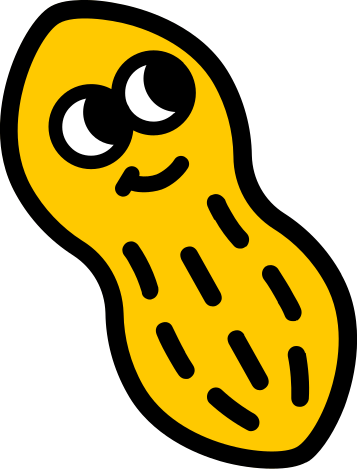What is a Passkey?
A passkey is a secure, passwordless way to access your Peanut wallet using your device’s built-in protection, like your fingerprint, face recognition, or screen lock. When you create your account, you’ll be asked to save a passkey linked to your device (via iCloud or Google). This passkey will be used every time you log in or confirm a transaction, keeping your wallet safe without the need for passwords. It works across all your devices and offers strong security while keeping things simple.
How Passkeys Work Across Devices
Your passkey is securely stored in your device’s cloud system; iCloud Keychain on Apple devices or Google Password Manager on Android and Chrome. This means you can sign in to your Peanut wallet from any of your devices, as long as you’re logged into the same Apple ID or Google Account.
- On iPhone, iPad, or Mac: Your passkey is saved in iCloud. You can log in using Face ID, Touch ID, or your device passcode.
- On Android: Your passkey is stored with your Google Account. You can log in with fingerprint, face unlock, or screen lock.
- On desktop browsers (like Chrome or Safari): If you’re signed in to your Google or Apple account, your passkey is available automatically.
You don’t need to remember anything or write down passwords, your identity is verified directly through your device. This makes it easy (and safer) to access your wallet from anywhere, as long as it’s you on a trusted device.