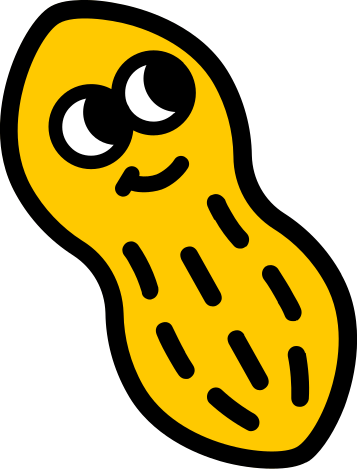Request Links make it easy to ask for tokens or payments.
Creating a request link is easy you will need to have your API keys and the following data for the request:
- Recipient Address
- Token Address
- Chain Id
- Amount to request
- Token Decimal
Example code:
plain textimport peanut from '@squirrel-labs/peanut-sdk'; const recipientAddress = '0x42A5DC31169Da17639468e7Ffa271e90Fdb5e85A'; const tokenAddress = '0x0b2C639c533813f4Aa9D7837CAf62653d097Ff85'; // USDC on Optimism const chainId = '10'; // Optimism const tokenAmount = '10'; const tokenDecimals = '6'; const APIKey = 'YOUR-API-KEY-HERE'; async function createRequestLink(): Promise<string | undefined> { try { const { link } = await peanut.createRequestLink({ chainId, tokenAddress, tokenAmount, tokenType: peanut.interfaces.EPeanutLinkType.erc20, // or EPeanutLinkType.native tokenDecimals, recipientAddress, APIKey, // apiUrl: '' // if using a different api endpoint }); return link; } catch (error) { console.error('Error creating request link:', error); return undefined } } // Call the function and log the link createRequestLink().then((link) => console.log(link));